HP Classroom Manager
Classroom control, management, and collaboration
at the click of a mouse
Now available for:

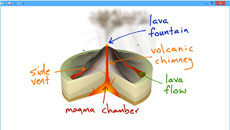

Evaluate student comprehension
- Administer surveys, quizzes and tests
- Use keyword tracking to ensure comprehension
- Distribute and collect assignments digitally
- Listen and record language lessons
Encourage collaboration
- Record results and progress with Digital Journals
- Form chat groups to discuss topics
- Share student work across all systems
- Interact via virtual whiteboard
Monitor student activities
- Restrict website and application access
- Single click launch of website and applications
- Screen and device locking
- Block or limit printing to reduce ink usage


Easily support teachers
- Message teachers 1:1 or en masse in a matter of seconds
- Provide teacher support through direct chats with IT
Monitor and access devices
- Remotely monitor website activity and application usage
- Deploy and update software onto all network devices
- Implement security measures including firewalls anti-viruses
- Conduct PC inventory and registry editing
- Restrict permissions to USB memory sticks, CD and DVD drives
- Power On/Off or Log Off device simultaneously


Communicate & Collaborate
- Discretely ask for additional help from the teacher
- Electronically chat with other students within teacher-formed groups
- Utilize the Digital Whiteboard to share ideas with the teacher and other students
- See class content easily on your device’s screen, even from the back of the class
Save Time
- Access in-class notes, resources and survey results via the Digital Journal
- Digitally access homework assignments and files distributed from the teacher
- Easy note taking and screen capture with the digital journal
- Quickly find and launch class-specific websites and applications from the toolbar
- Use your existing tablet instead of having to buy a new one
Instructional Videos
-
How-to Videos:
Check out these How-To Videos to learn how to use common HP Classroom Manager features.
HP Classroom Manager / Formative Assessment Tools
1:48 minutes
HP Classroom Manager / Managing your Classroom
1:28 minutes
HP Classroom Manager / Collaboration
1:36 minutes
HP Classroom Manager / Digital Journal
1:11 minutes
Technician Console (163KB, PDF)
Common Core White Paper (473KB, PDF)
*iOS version currently available only for iPad devices