HP Prime Graphing Calculator
Touch-enabled. Full color. Revolutionary functionality. Experience handheld calculating in the age of touch with the HP Prime Graphing Calculator, a sleek full-color, multi-touch calculator that delivers touch screen or keypad interaction, easy integration of multiple mathematical representations and a long-life, lithium-ion rechargeable battery.
Features
The calculator you'll want to hold on to
- Say hello to the evolution of handheld calculating in a sleek, slim, brushed metal design that looks great and performs even better. Keep the calculator protected when it’s not in use with a slide-on cover.
- Enjoy a feature-rich calculating experience with familiar HP keypad and a large 3.5-inch diagonal, multi-touch display.
Powerful applications
- Easily switch between symbolic, graphical, and numerical table views with dedicated buttons. Explore math concepts with Dynamic Geometry, CAS, Advanced Graphing, and spreadsheet applications.
- Save time and keystrokes with RPN and programmable functions, and see intermediate results while you work.
- Turn the calculator into a testing tool with test-mode configuration that makes only pre-approved functions available.
- We don’t stop at hardware. You also get an integrated tool suite. HP Equation Writer supports multiple linear and non-linear equation solving. HP Solve is a time-saving application that allows you to store equations and solve for variables.
Designed to keep you up and running
- Be productive longer with the lithium-ion rechargeable battery.
- When you need to charge up, the convertible charger works with the USB connection on your PC or a standard AC wall plug.

Exam Mode
Classroom control during exams is critical to ensuring students are using only permitted tools to complete evaluations. HP Prime provides that control.
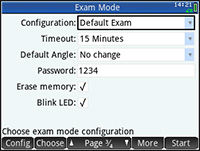 |
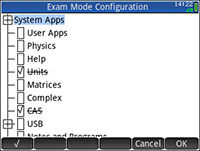 |
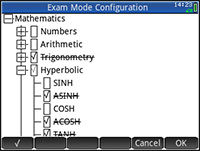 |
The teacher defines the exam mode duration, the angle mode and the password (not visible to students) with which he can prematurely terminate the exam mode. |
Additionally, the teacher can disable specific features of the calculator; for example, the arithmetic units or the computer algebra system. |
Mathematical functions can be disabled by category or individually. For example, disable all trigonometric functions or just ASINH. |
Additional Information:
How to use Exam Mode PDF 278KB
Datasheet PDF 202KB
How HP Prime first into common Core Standards PDF 799KB
Videos
Explore these videos to learn more about HP Prime Features and Applications
 |
HP Prime Graphing Calculator - Introduction |
 |
HP Prime Graphing Calculator - Advanced Graphing App |
 |
HP Prime Graphing Calculator - Geometry App |
 |
HP Prime Graphing Calculator - Solver and Explorer Apps 3:03 min |
 |
Graphing a Rose with the HP Prime Graphing Calculator |